Figma Ios Components
This collection contains a variety of free Figma ios components that can be used in your next project. From components to more complex ones, this collection has everything you need to get started.
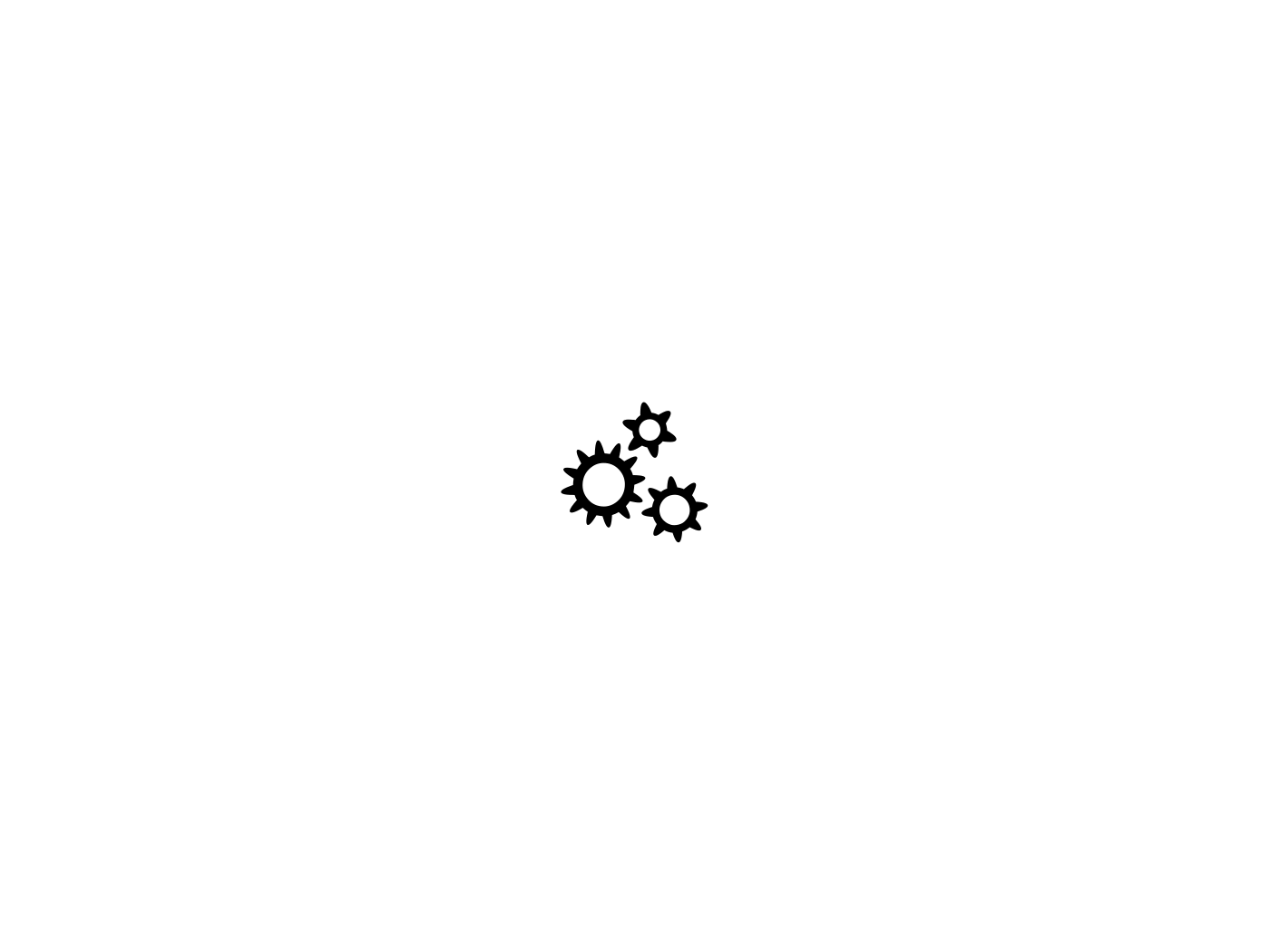
9124
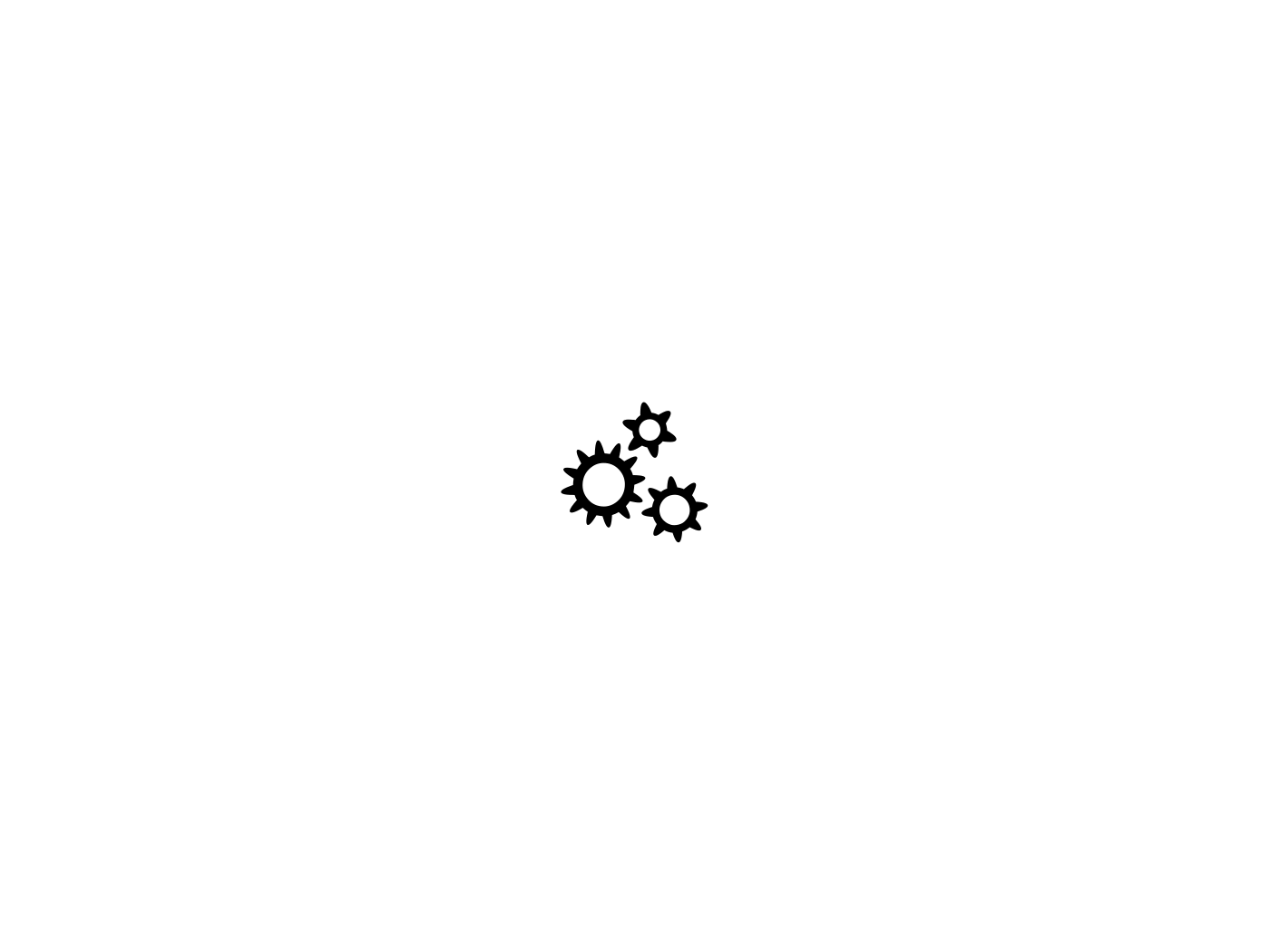
7259
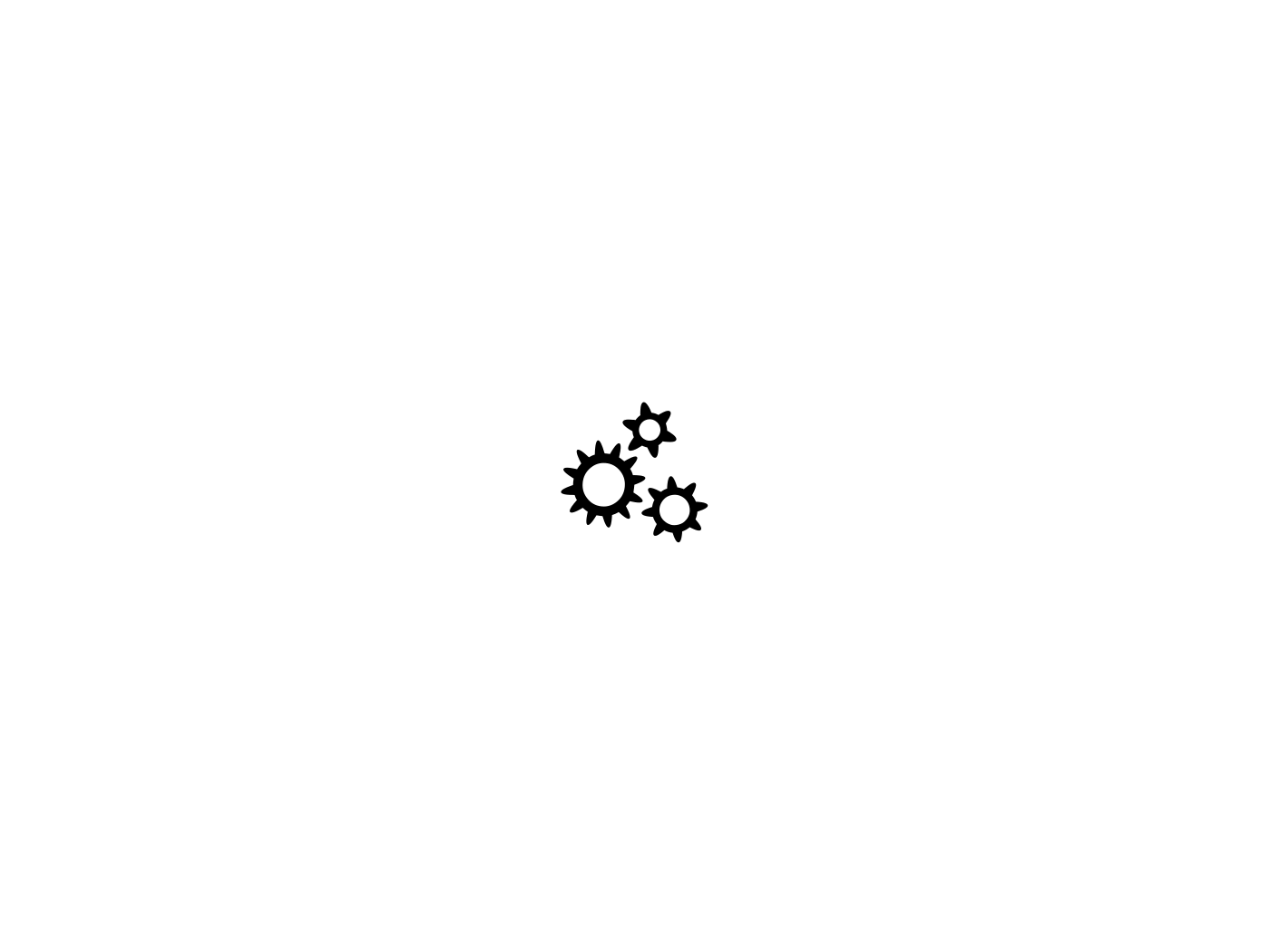
5024
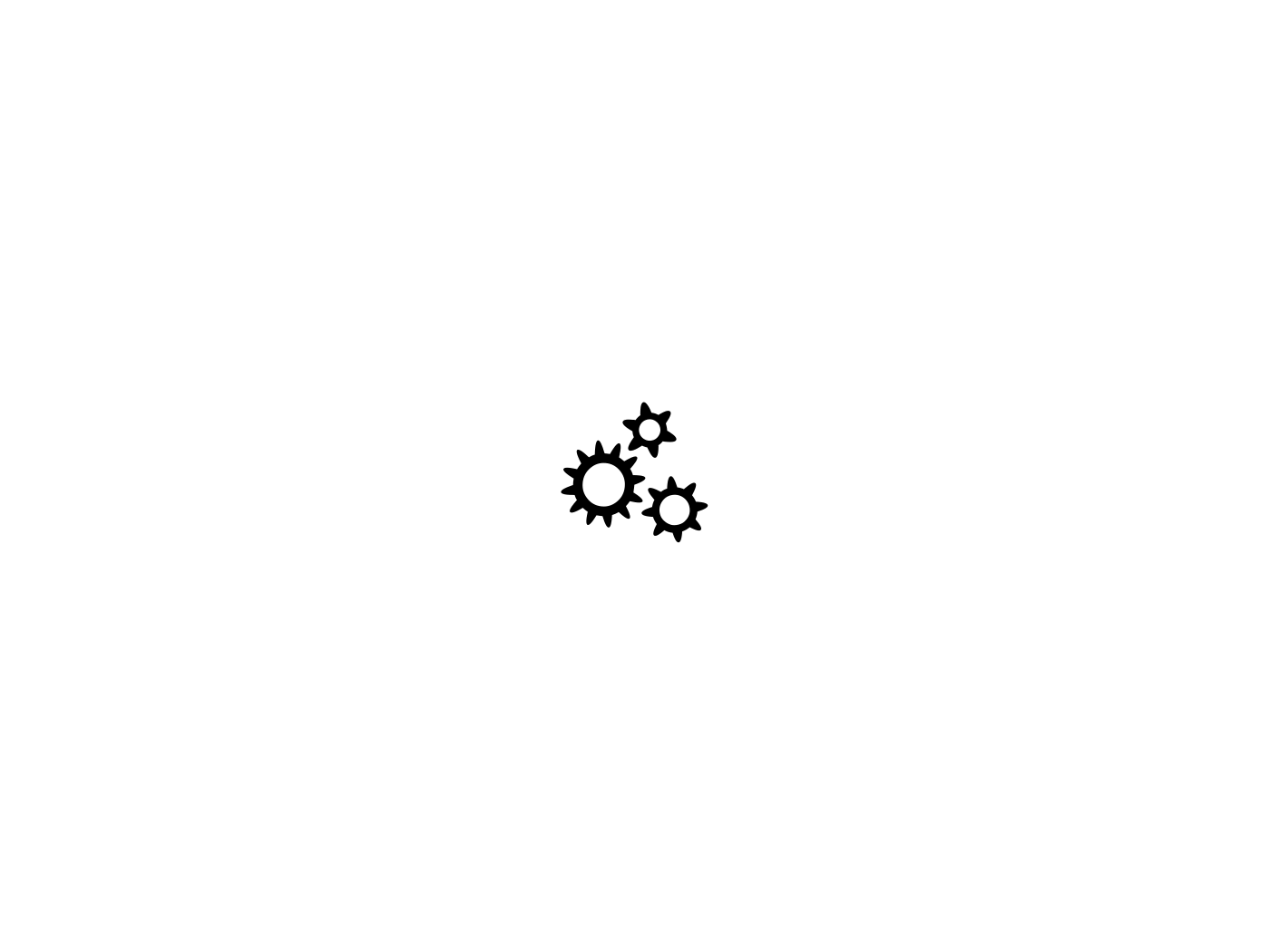
4383
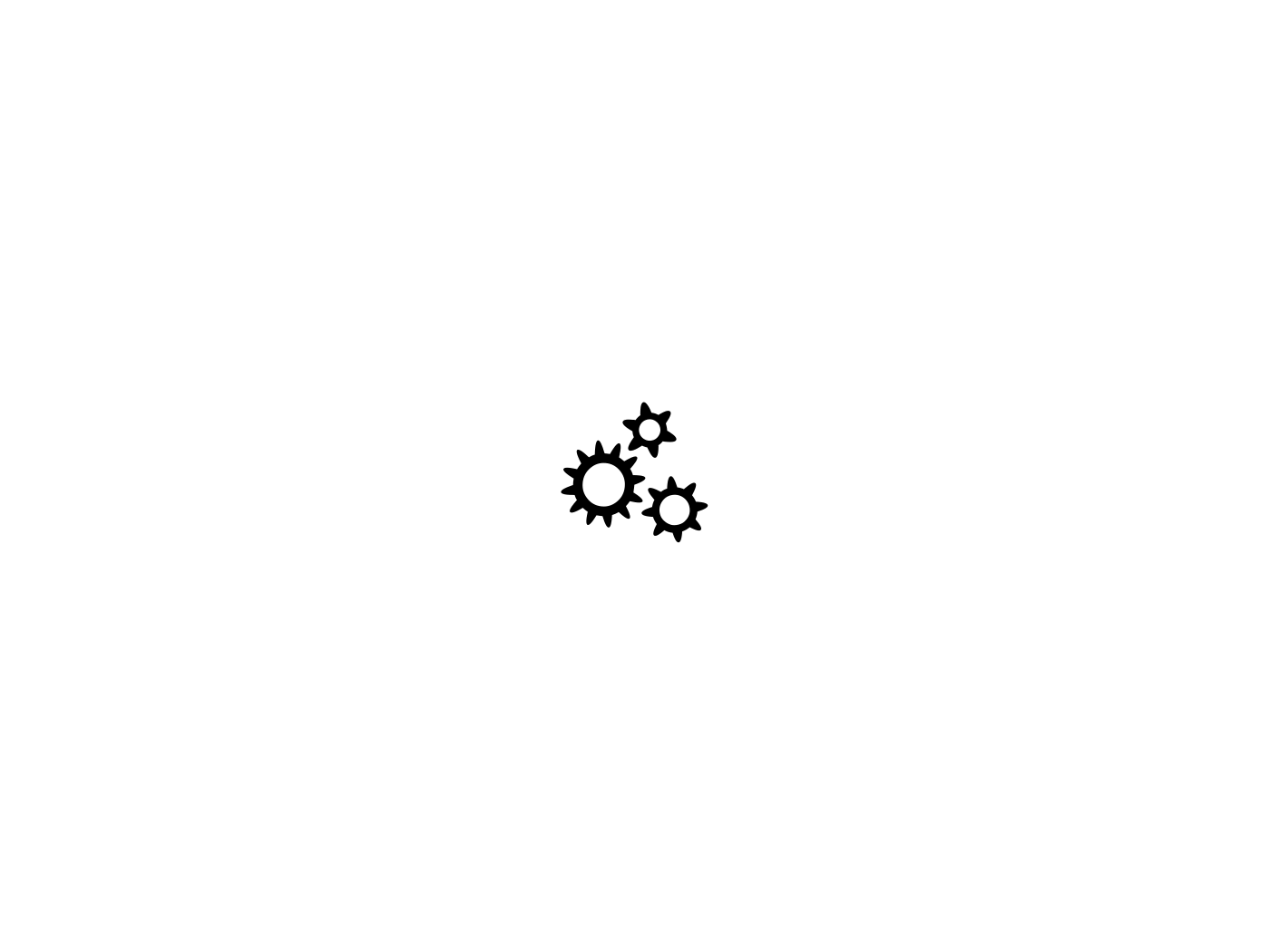
3940
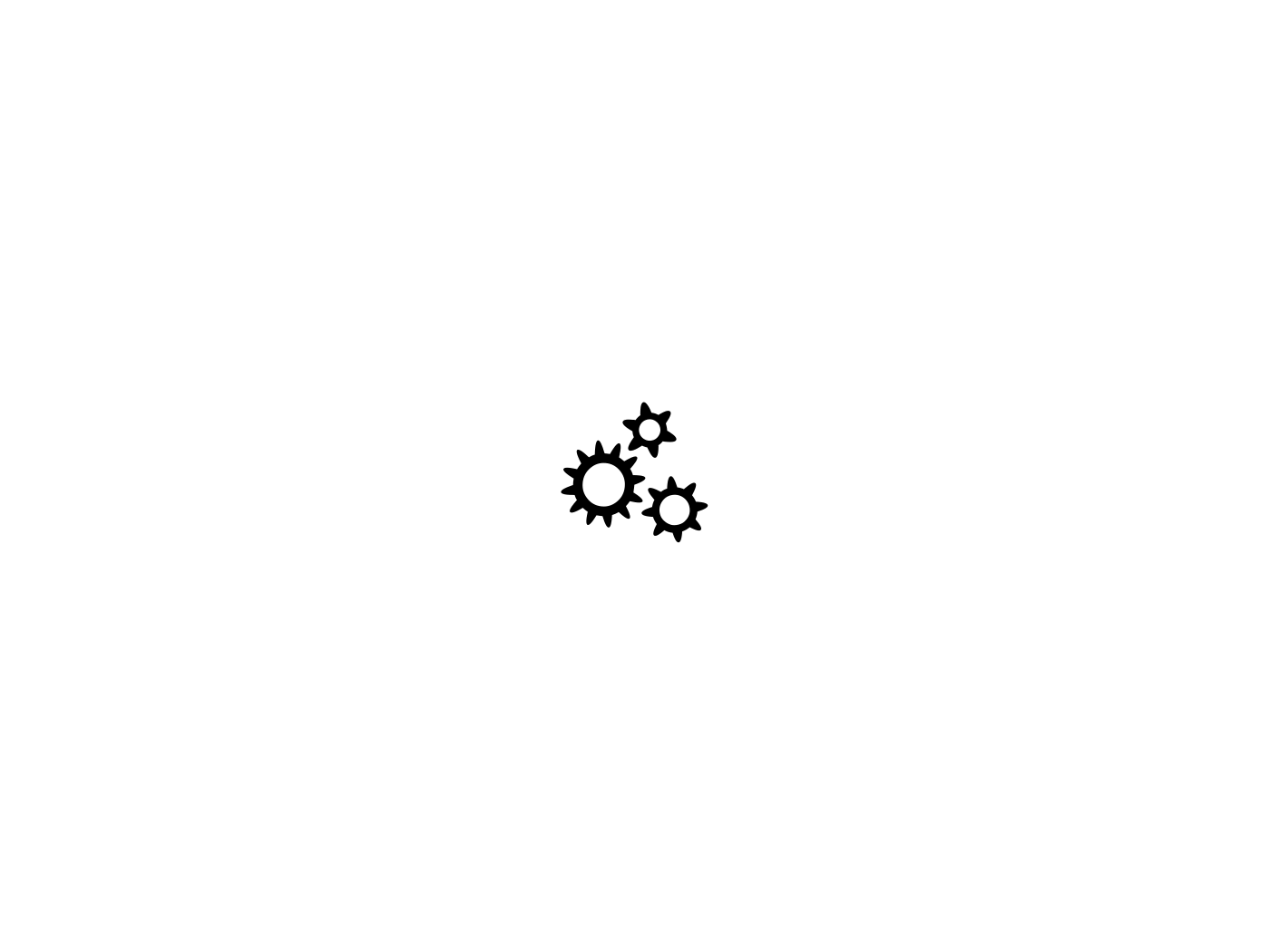
3296
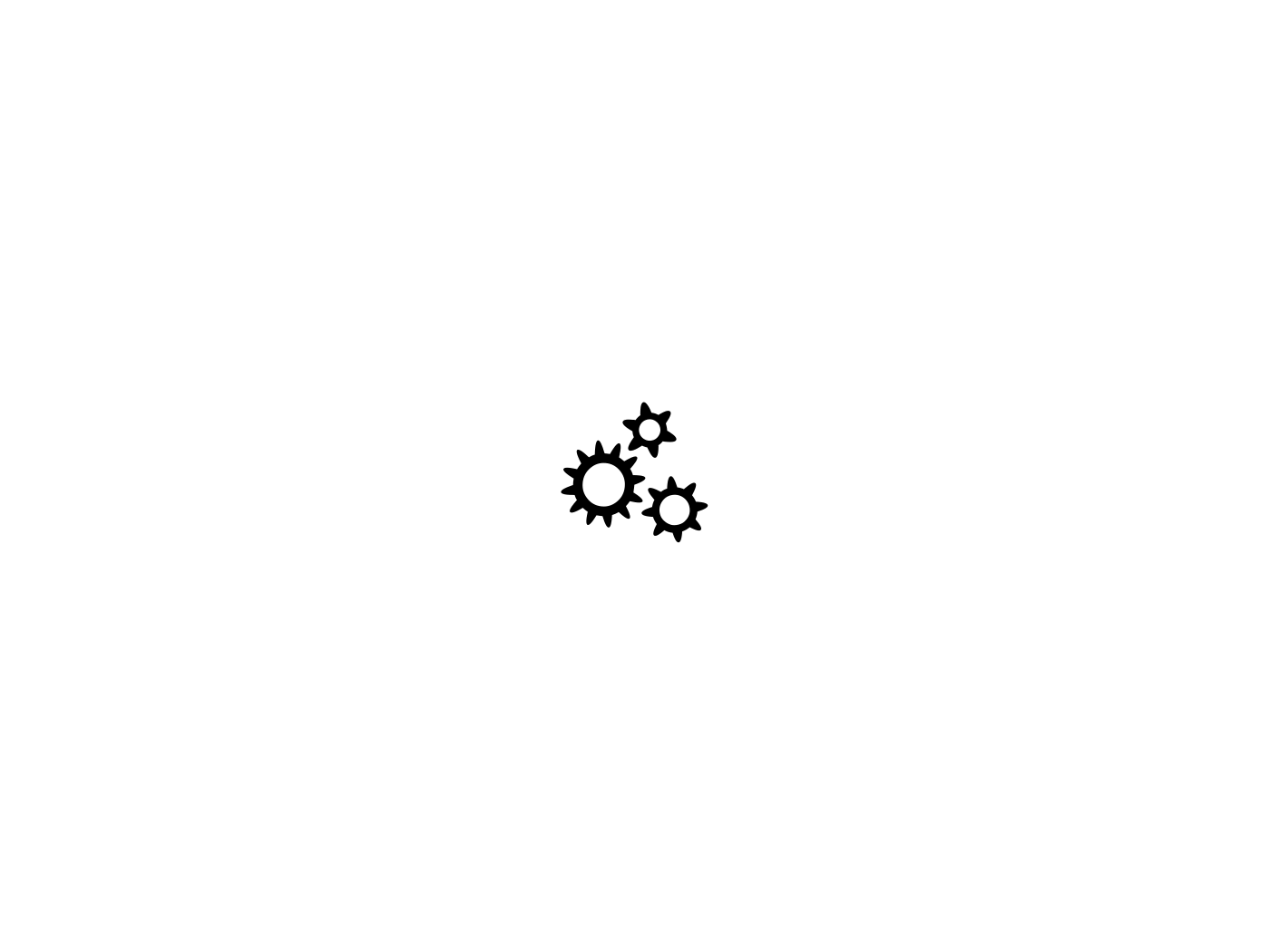
3105
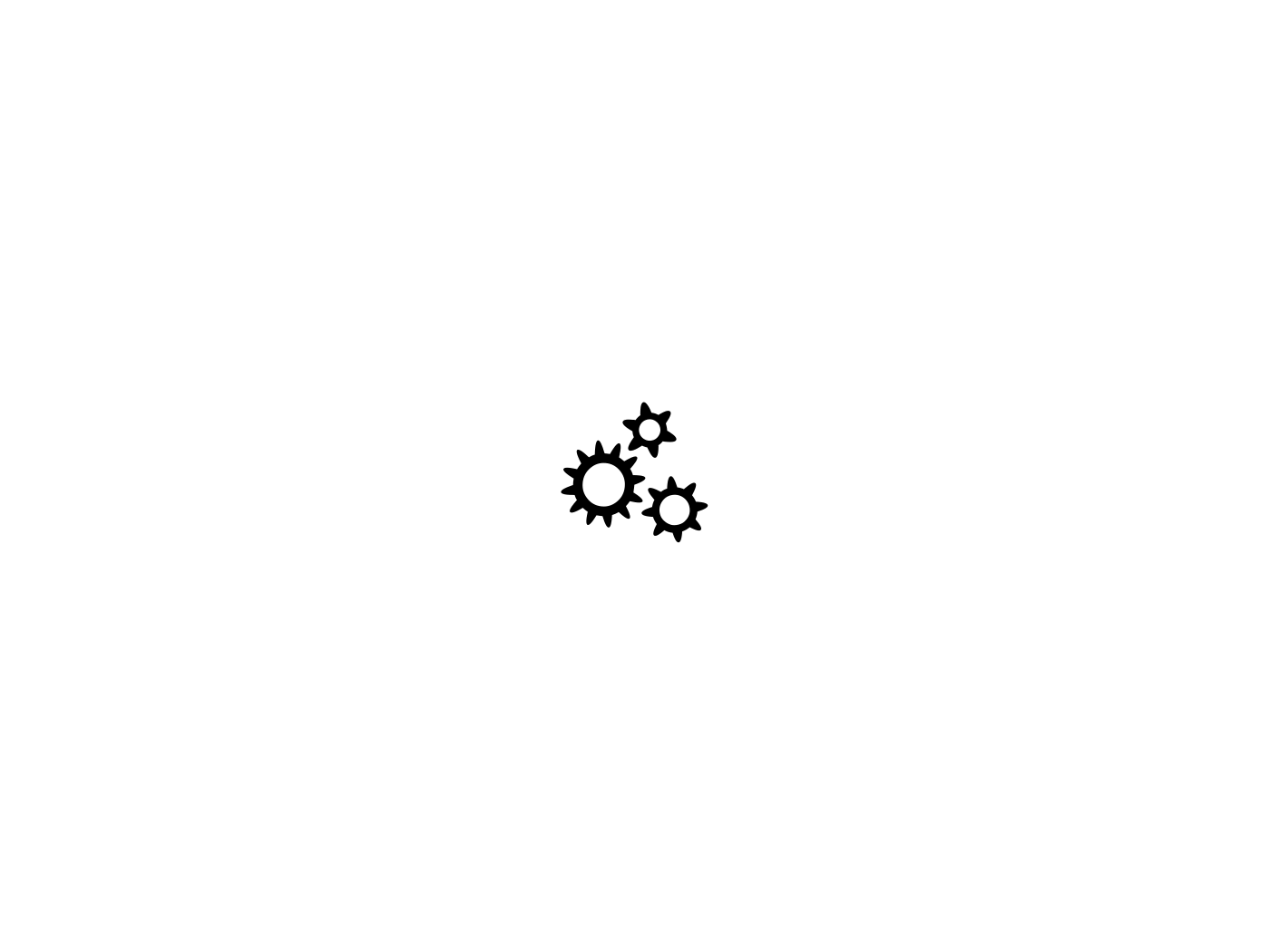
3021
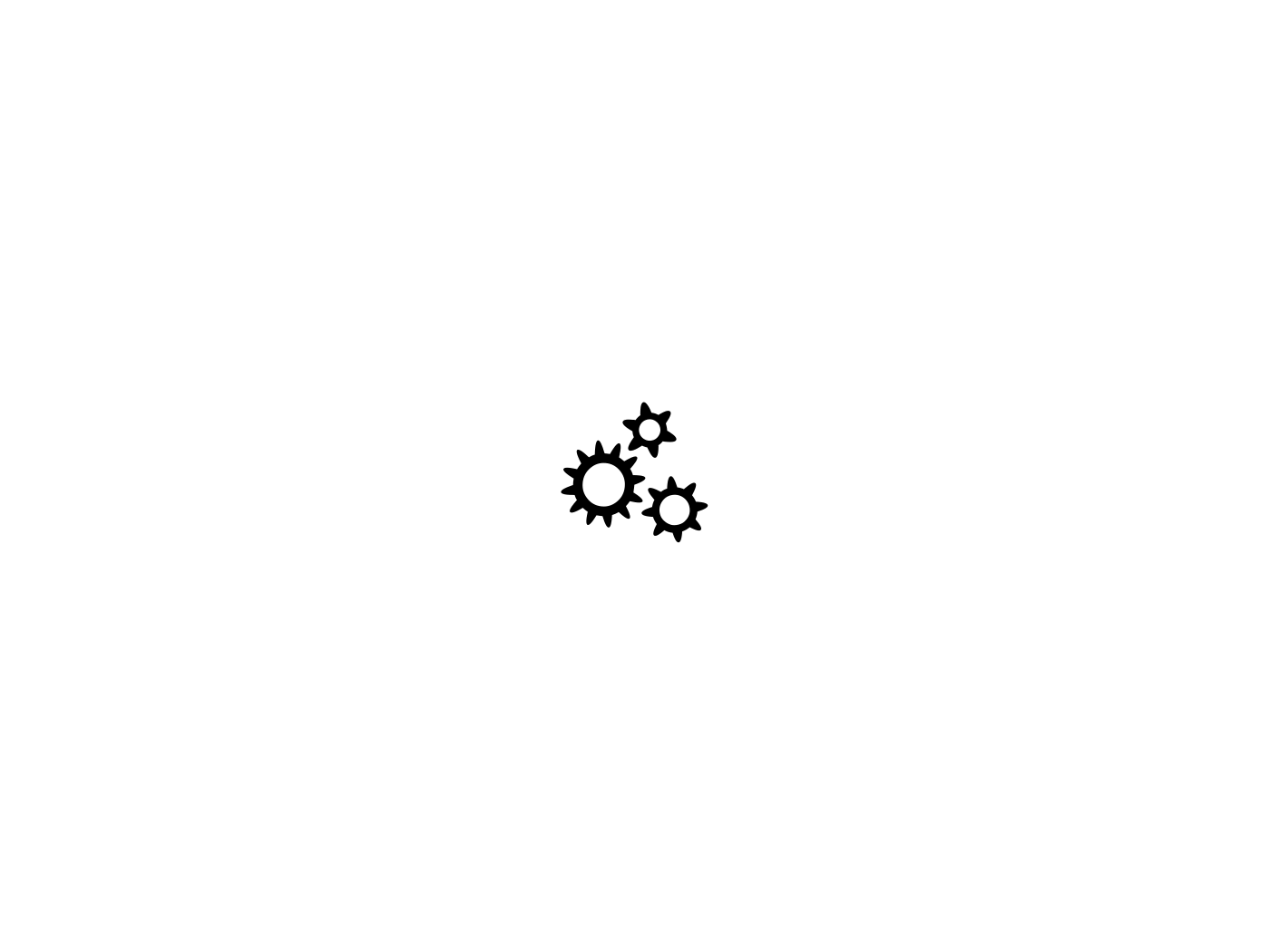
2822
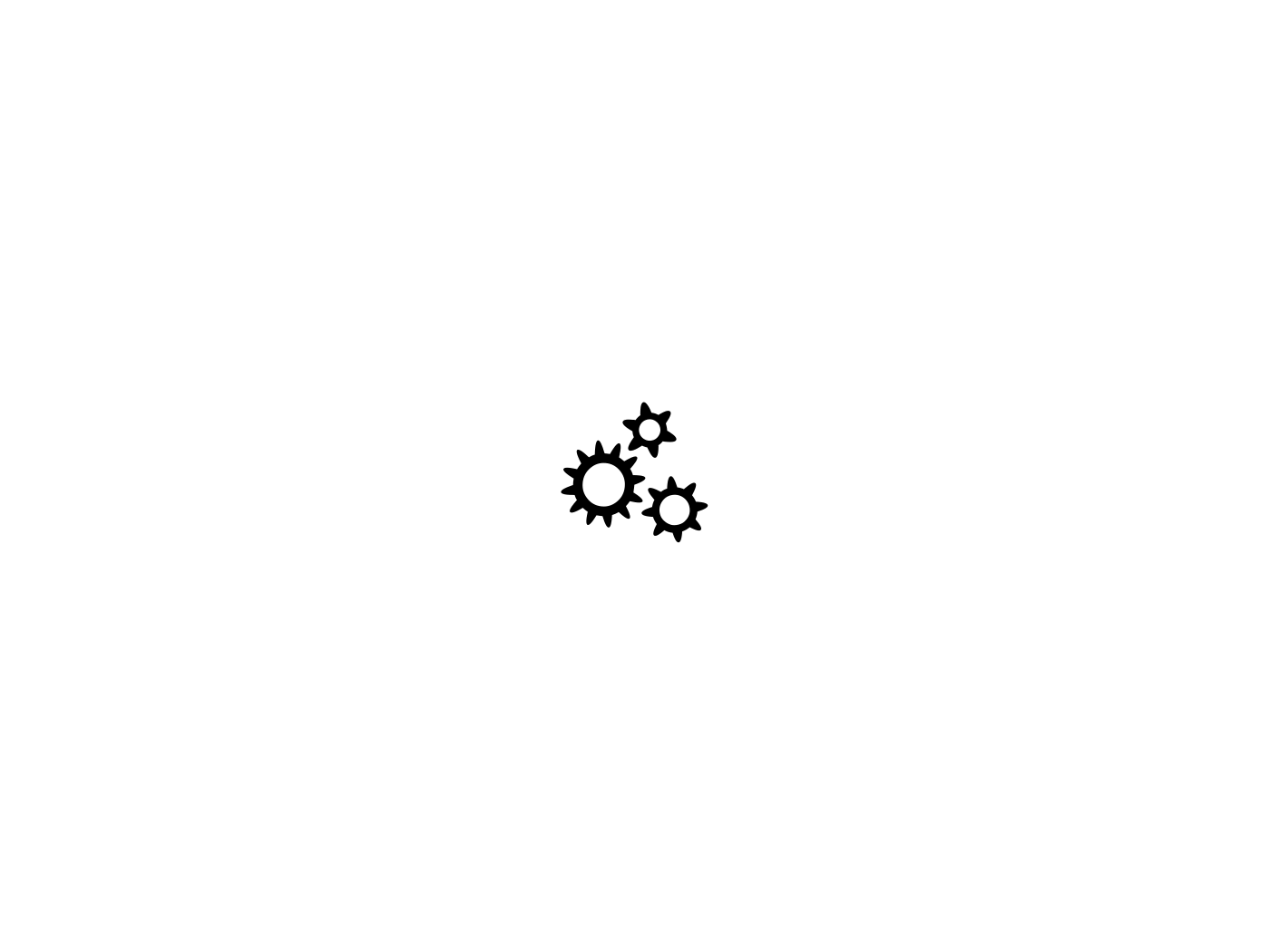
2586
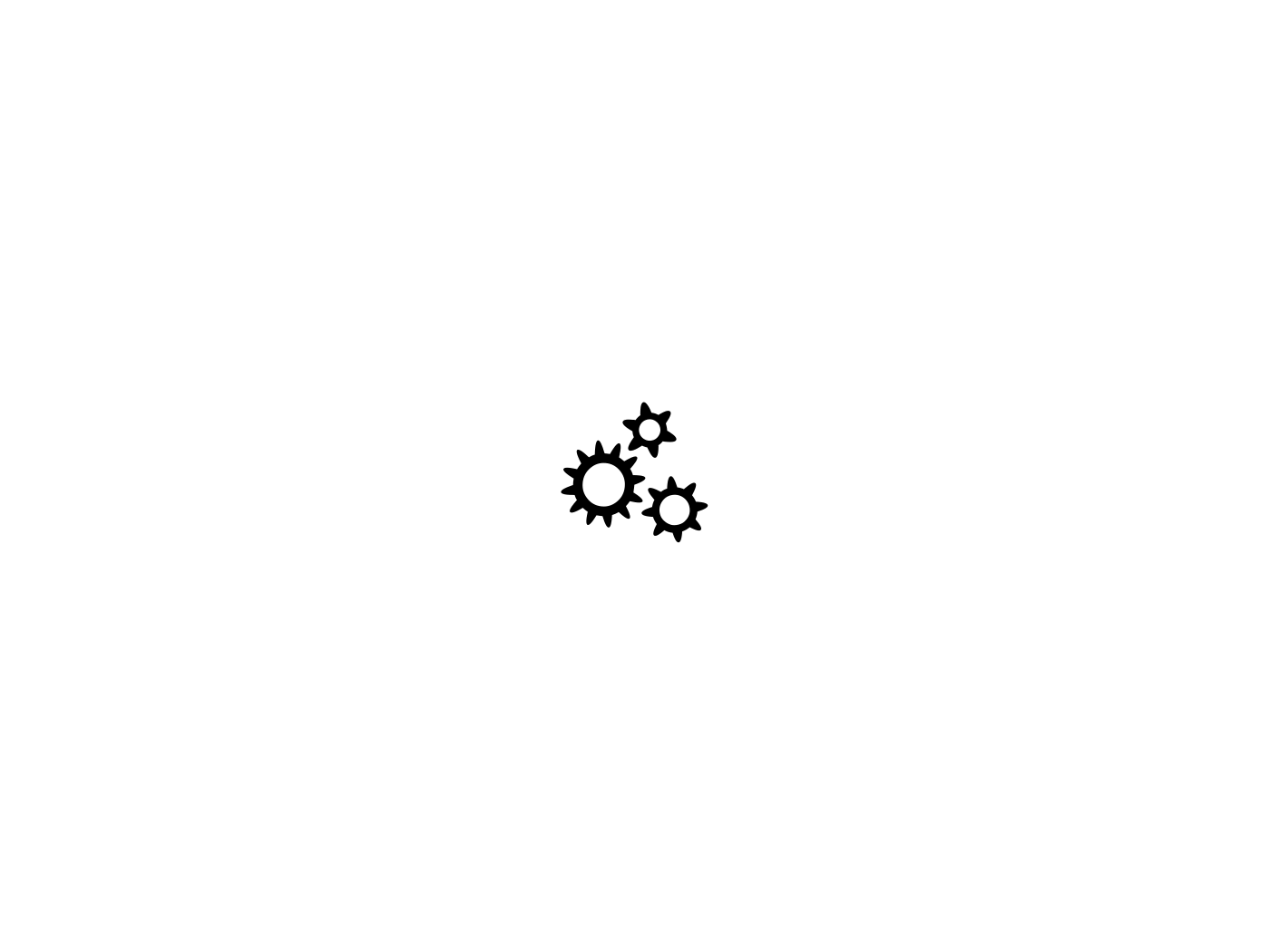
2184
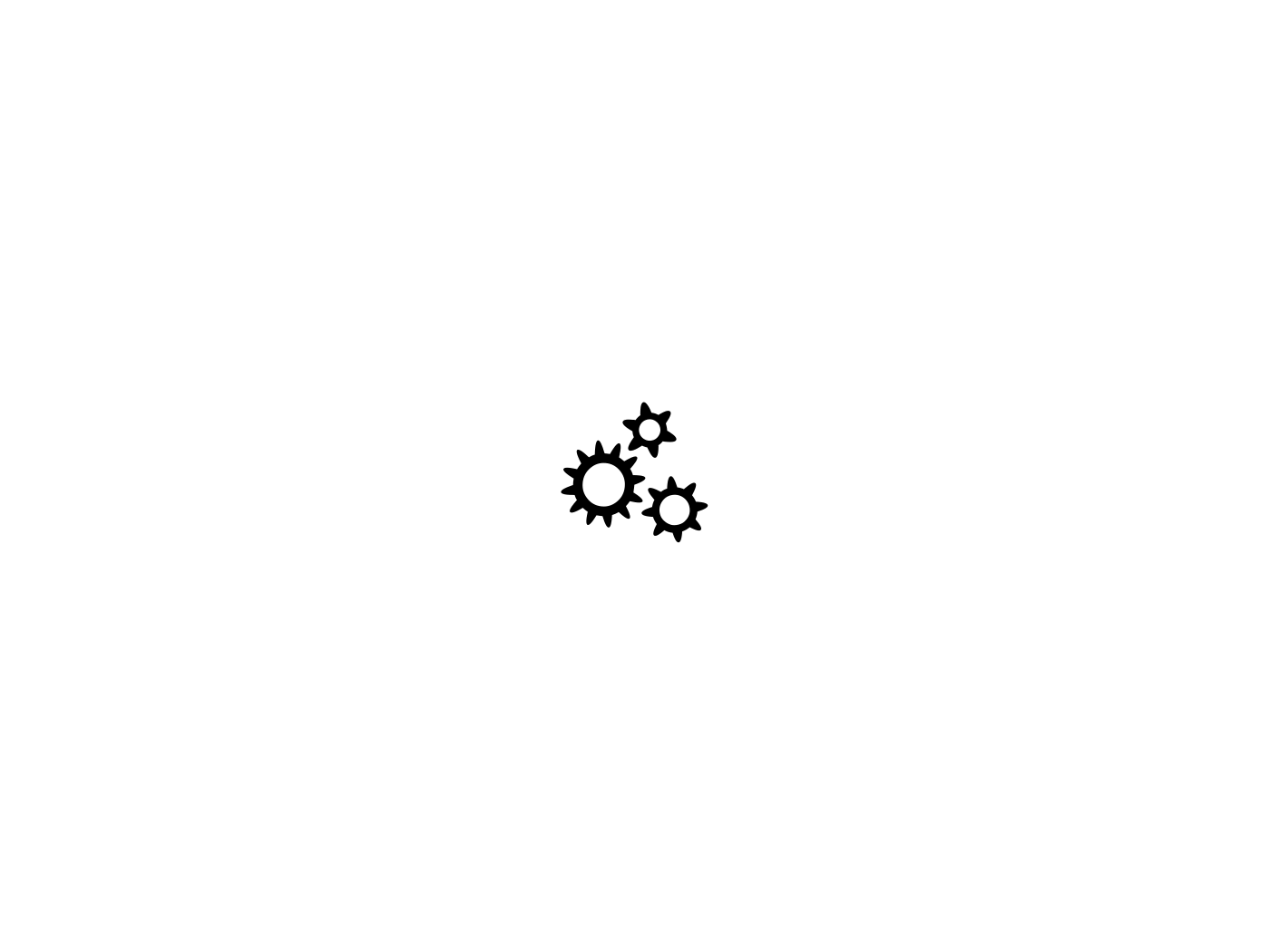
2097
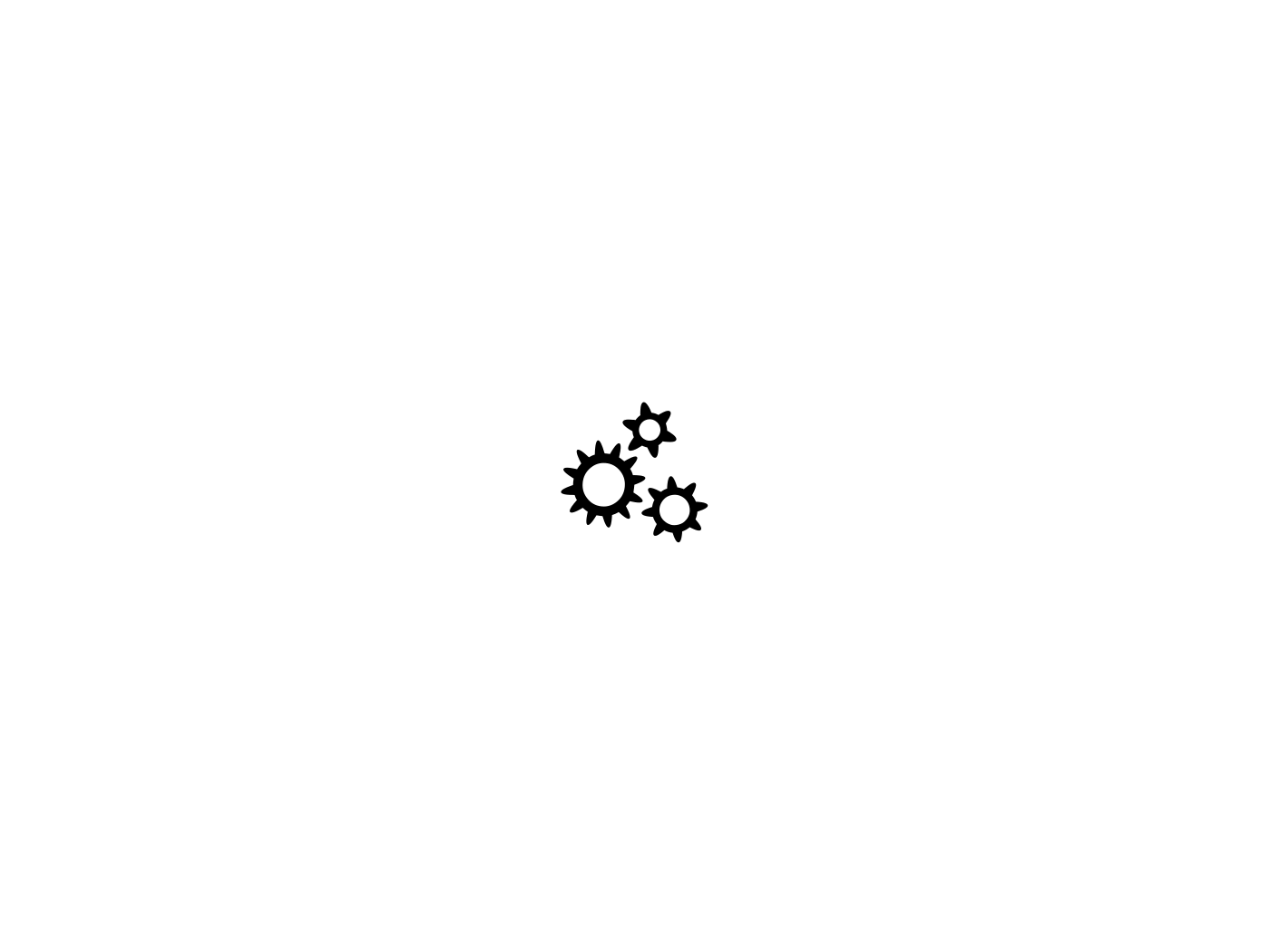
1729
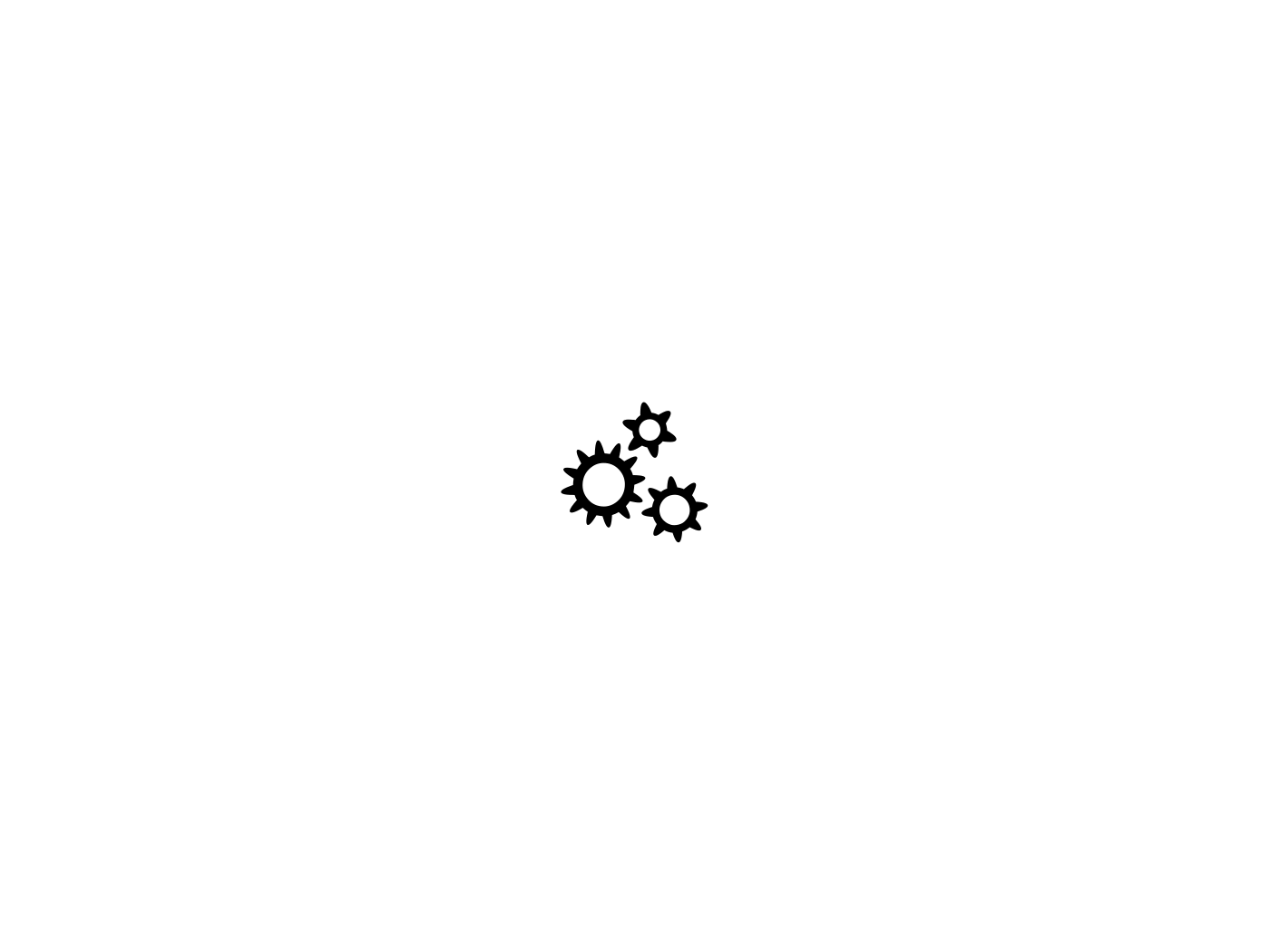
1680
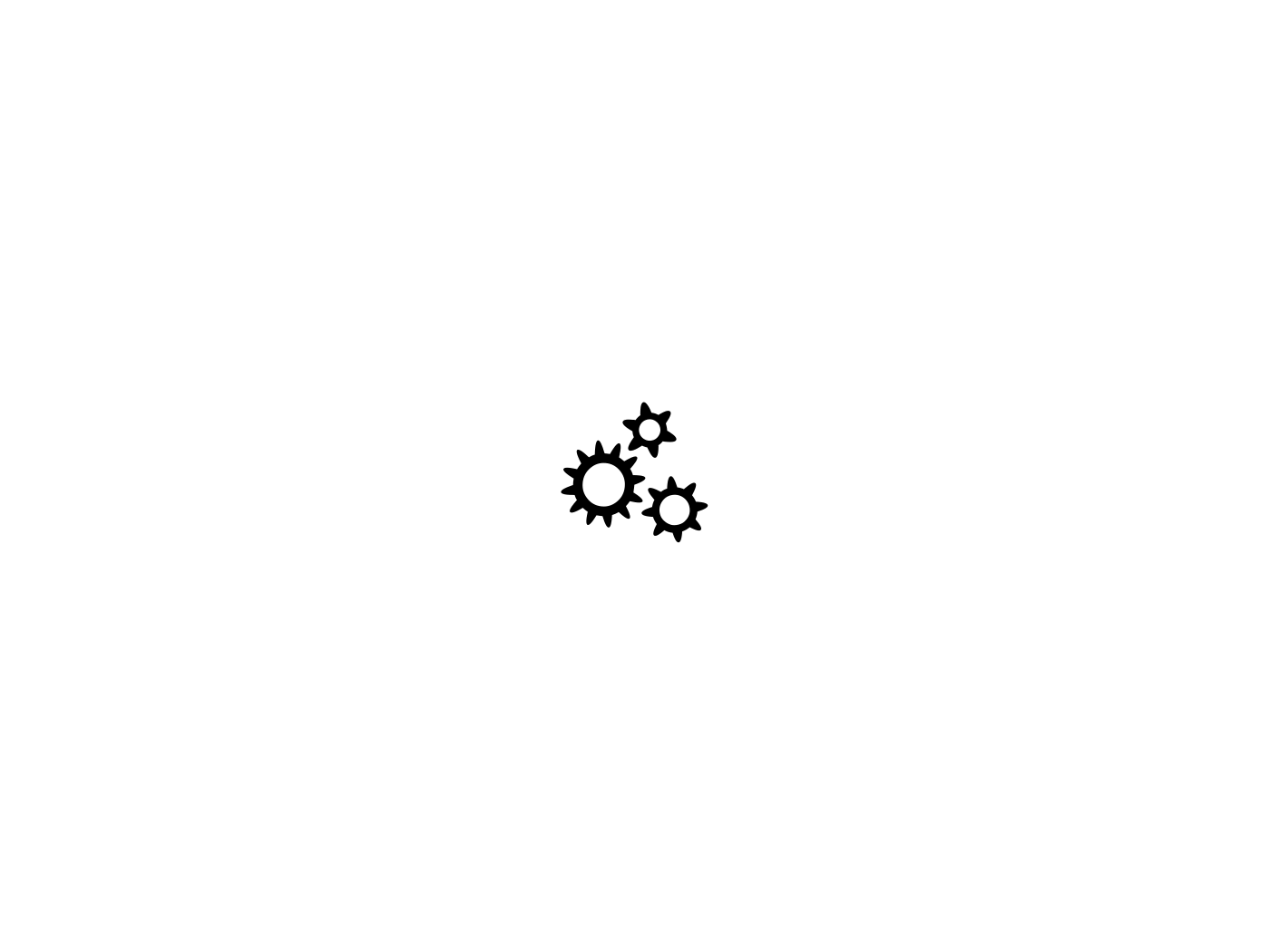
1336
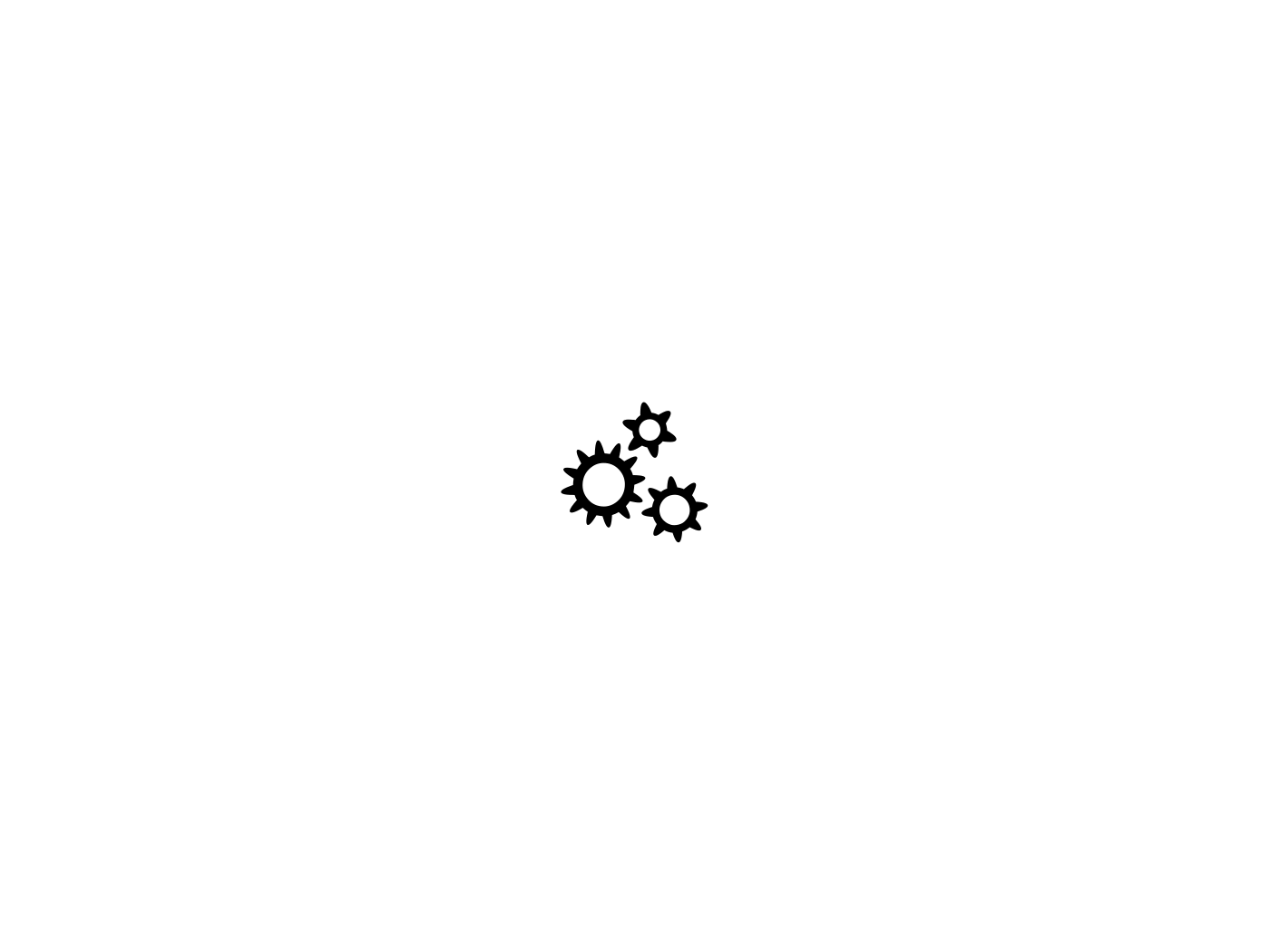
1248
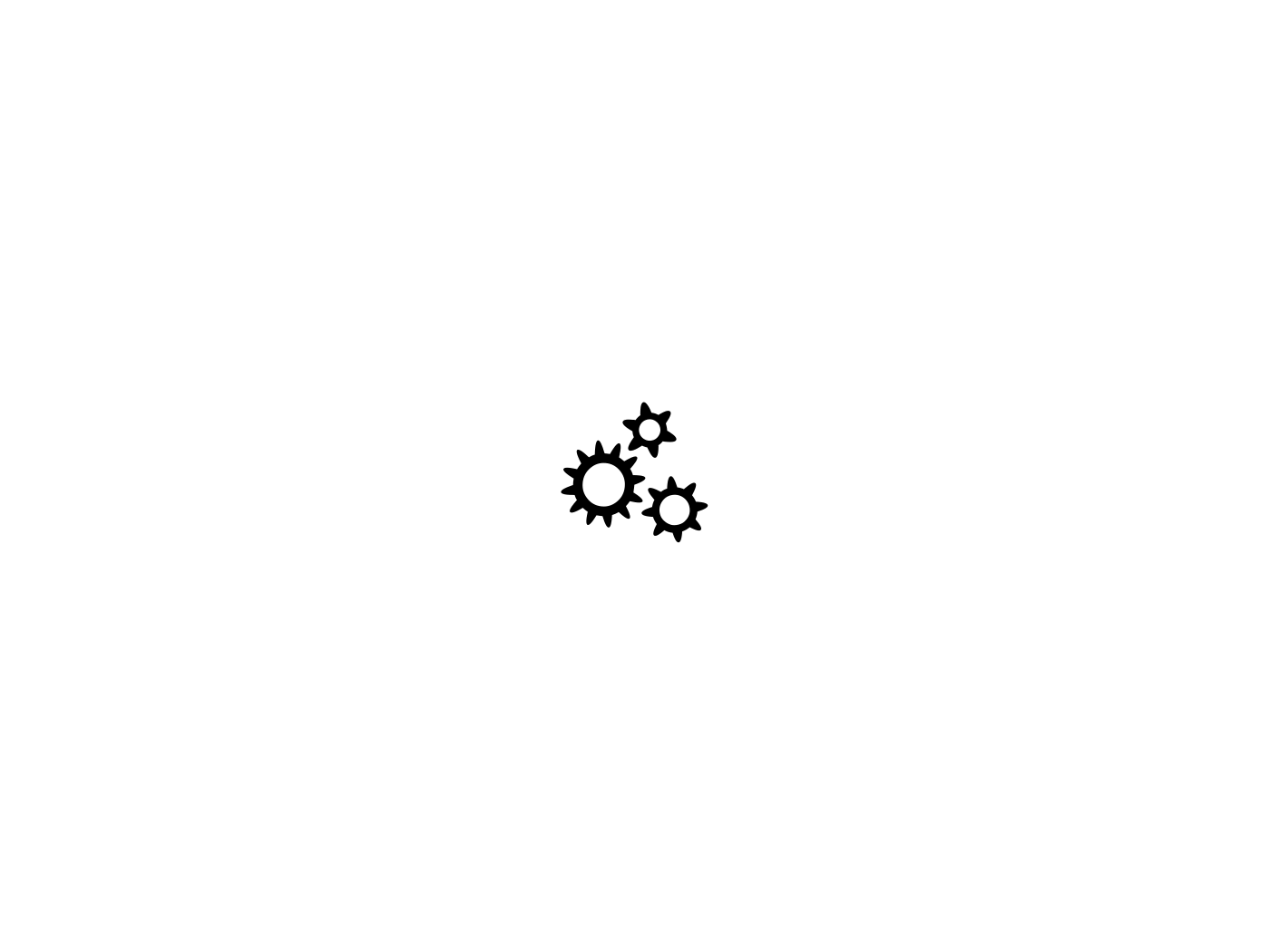
1197
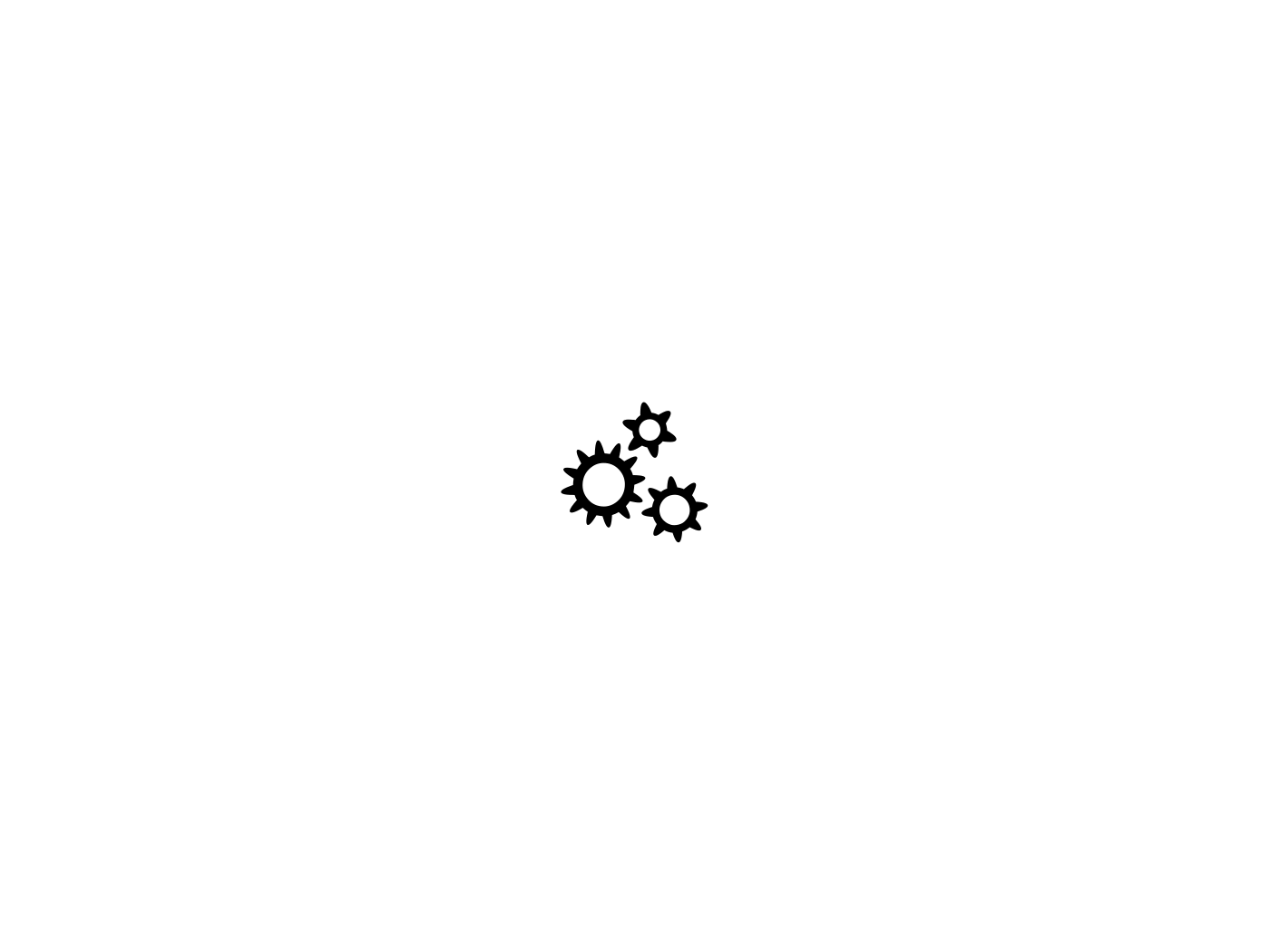
1129
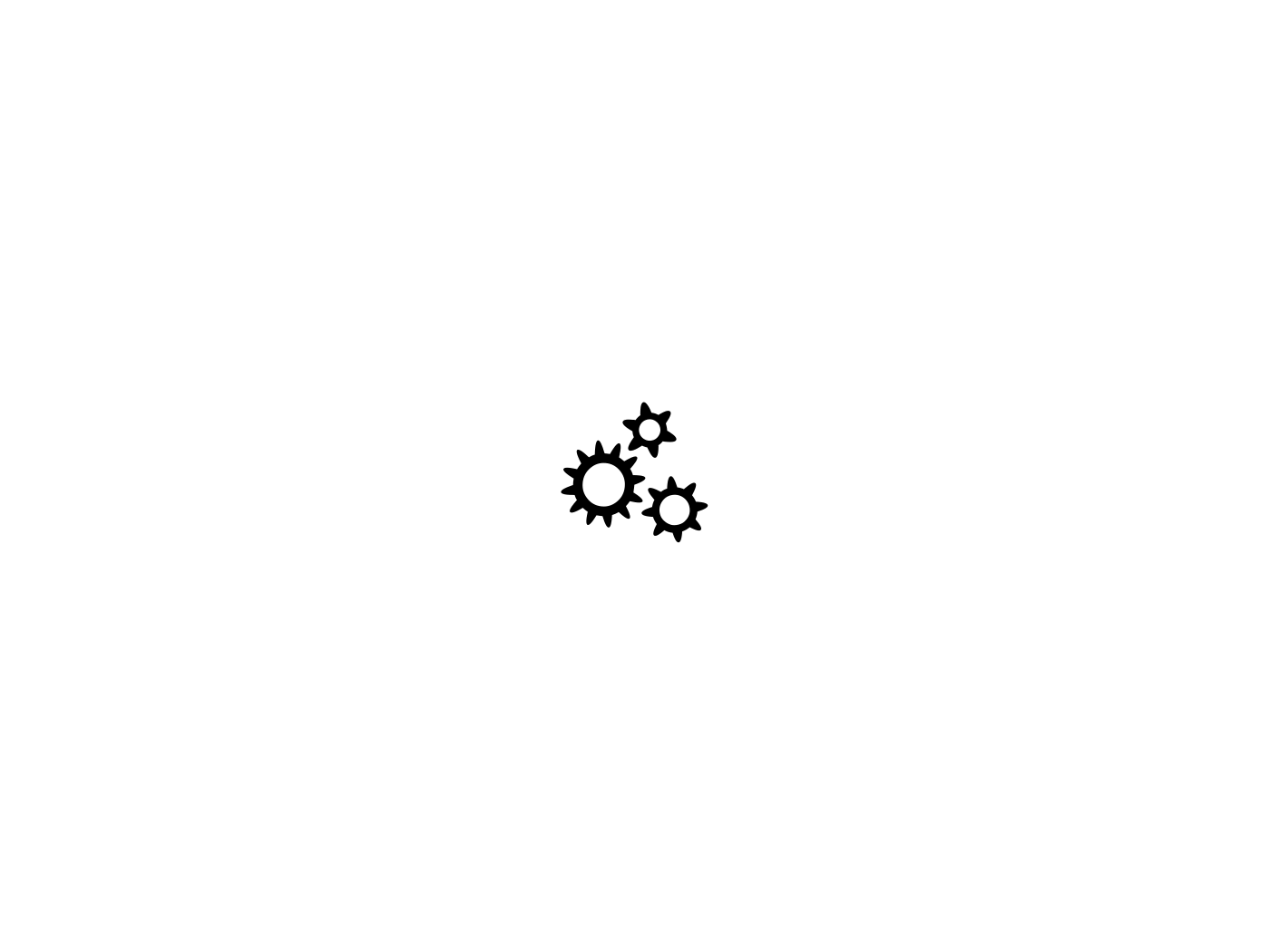
1038
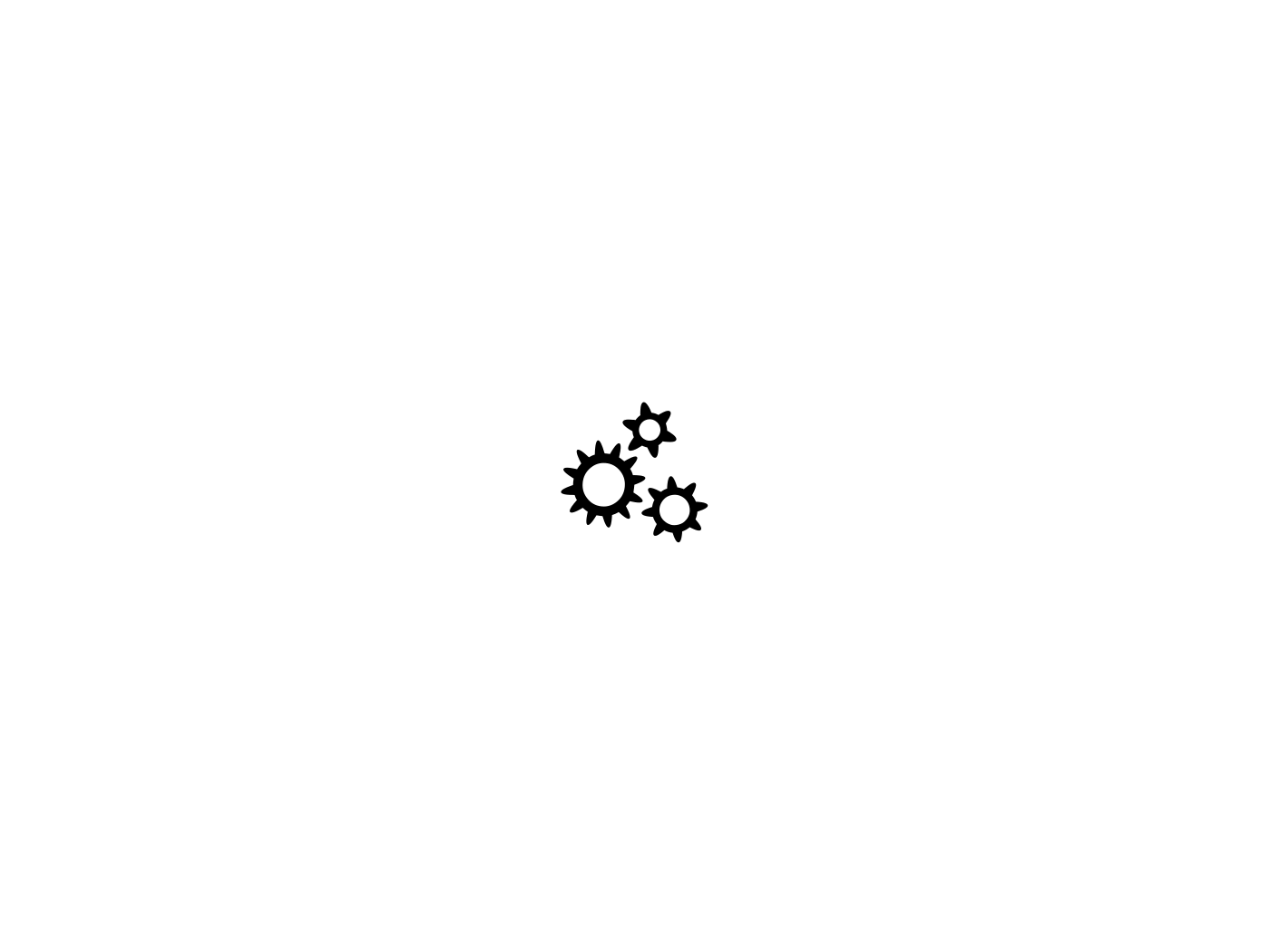
837
